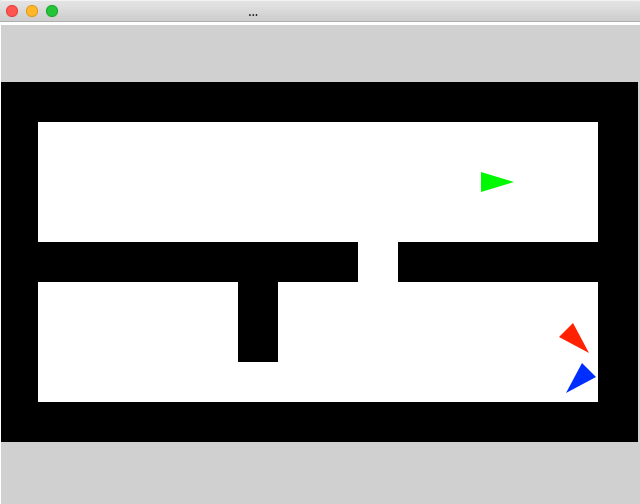Setting up your environment
For this assignment, (and generally the assignments that involve a programming component) you will need Python 3
As always, I recommend that you use a virtual environment - for example, https://docs.python.org/3.11/tutorial/venv.html
As a reminder, to setup a virtual environment, follow these steps below, otherwise you can skip to Getting Python ACT-R
1. On any platform (Mac/Linux/Windows)
Create a virtual environment called actrEnv
username$ python3 -m venv actrEnv
2a. On a Mac/Linux machine, in the terminal
Activate environment called actrEnv
username$ source actrEnv/bin/activate
2b. On a Windows machine, in cmd
Activate environment called malmoEnv
actrEnv\Scripts\activate.bat
(Do not do this until you want to not use your venv!)
To deactivate any virtual environment you are in deactivate
You should see the name of your env next to your command line in the terminal/shell now, this is how you know that your virtual environment is activated
- For example it may look like this -
(actrEnv) computer:project user1234$
This will hopefully help keep you from having to diagnose odd issues that come from quickly installing and uninstalling different software over the years.
Getting Python ACT-R
For this we will use a custom version of Python ACT-R that acts more nicely with Python3 than the versions listed on the office python act-r site/repo
- Make sure you have your virtual environment activated
- Go to - https://git.psu.edu/thicc-lab/python_actr to download the code (you can use git or just download the code directly)
- Once you have the code downloaded, navigate into the top directory of downloaded files via terminal and activate whatever virtual environment that you are using
- install Python ACT-R by running
python setup.py install
Ensure everything is working by navigating to tutorials/Grid World and running python 3_many_agents.py
If all works out, you should see a grid environment with agents moving around (similar to the figure below)
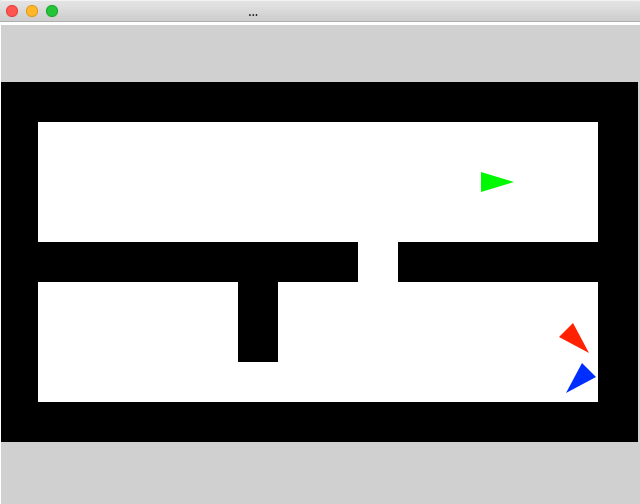
Installing Python ACT-R (Carleton Version)
Use this guide to help with installing python ACT-R for the course. Pay attention to errors, warnings, etc. that pop-up in your terminal during the process! One thing not installing correctly can lead to python act-r not working.
Setting up your environment
For this python act-r, you will need Python 3
As always, I recommend that you use a virtual environment - for example, https://docs.python.org/3.11/tutorial/venv.html
As a reminder, to setup a virtual environment (venv), follow these steps below, otherwise you can skip to Getting Python ACT-R
1. On any platform (Mac/Linux/Windows)
First navigate to the directory where you want your venvs to be located. I typically have a PyEnvs directory in a home directory/drive that contains all of my python virtual environments.
Create a virtual environment called actrEnv
username$ python3 -m venv actrEnv
2a. On a Mac/Linux machine, in the terminal
Activate environment called actrEnv
username$ source actrEnv/bin/activate
2b. On a Windows machine, in cmd
Activate environment called actEnv
actrEnv\Scripts\activate.bat
(Do not do this until you want to not use your)
To deactivate any virtual environment you are in
username$ deactivate
You should see the name of your env next to your command line in the terminal/shell now, this is how you know that your virtual environment is activated
- For example it may look like this -
(actrEnv) computer:project user1234$
This will hopefully help keep you from having to diagnose odd issues that come from quickly installing and uninstalling different python libraries over the years.
Getting Python ACT-R
For this we will use a custom version of Python ACT-R that acts more nicely with Python3 than the versions listed on the office python act-r site/repo
- Make sure you have your virtual environment activated
- Go to - https://git.psu.edu/thicc-lab/python_actr to download the code (you can use git or just download the code directly)
- Once you have the code downloaded, navigate into the top directory of downloaded files via terminal and activate whatever virtual environment that you are using
- install Python ACT-R by running
python setup.py install
Ensure everything is working by navigating to tutorials/Grid World and running python 3_many_agents.py
If all works out, you should see a grid environment with agents moving around (similar to the figure below)